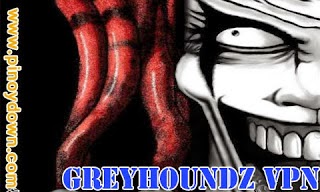
greyhoundzVPN Powered by HotSpot Shield VPN (RESURRECTED)
== Requirements ==
1.) USB Modem
2.) SmartBuddy Sim, POLKA, JUMP (NOT TESTED ON SMARTBRO SIM) NO LOAD REQUIRED.
3.) Windows XP and Above (Tested on Windows XP x86, Windows 7 x86 and Windows 8 x86 bit.)
== Smartbro config ==
(Default)
== Installation Procedure ==
Part 1: (OPTIONAL) This is used to remove ads.
Modify your HOST file.
1.) Go to c:/windows/system32/drivers/etc/
2.) Right click the host file
3.) Click on the Security tabthen click Edit
4.) Select Users then check Full Control and save.
5.) Open the host file with notepad and paste this. And save.
127.0.0.1 anchorfree.net
127.0.0.1 rss2search.com
127.0.0.1 techbrowsing.com
127.0.0.1 box.anchorfree.net
127.0.0.1 www.mefeedia.com
127.0.0.3 www.anchorfree.net
127.0.0.2 www.mefeedia.com
127.0.0.1 anchorfree.us
127.0.0.1 a433.com
127.0.0.3 anchorfree.net
127.0.0.1 rpt.anchorfree.net
127.0.0.1 delivery.anchorfree.us/land.php
127.0.0.1 hsselite.com
127.0.0.1 www.hsselite.com
Part 2:
1.) Open the TAP Adapter folder, then right click the InstallTapAdapter.exe and Run as Administrator.
2.) After successful installation, right click the greyhoundzVPN.exe application and Run as Administrator also.(you musct do this everytime for Win 7-Win 8.
3.) Connect your Modem using the above profile.
4.) Open greyhoundzVPN and connect.
5.) Enjoy surfing!
Facebook Page
======================================
======================================
Download Now:
Password: www.pinoydown.com

Sir... May Globe po ba nito?...
ReplyDeletenice
ReplyDelete