Tutorial on how to remove viruses that hides your files and folders on your USB Flash Drive and recover/restore it.
This is how to unhide files and folders and remove shortcuts and viruses on your USB Flash Disk Drive / SD Card:
1.) Copy and paste this to notepad and save as (*.all files) unhidemyfiles.bat
2.) Copy the unhidemyfiles.bat to your Flash Drive or SD Card and double click it to run.
3.) This script will also automatically remove any virus script on your system. Enjoy!
2.) Copy the unhidemyfiles.bat to your Flash Drive or SD Card and double click it to run.
3.) This script will also automatically remove any virus script on your system. Enjoy!
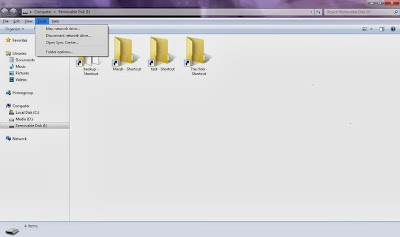
Comments
Post a Comment